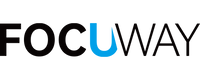For instant assistance, you can reach out to us via our online chat service. Our chat is available from 6:00 PM to 3:00 AM Pacific Time (UTC-8) each business day. To contact us:
1.Chat with us by messenger: Click the bellow "messenger" button, and we will respond to you as soon as possible when we are online via Messenger.
2.Chat with us by website chat window: click the chat button located in the lower-right corner of our website. If you do not receive an immediate response, please note that we will get back to you within 24 hours on business days via the email address you provided.